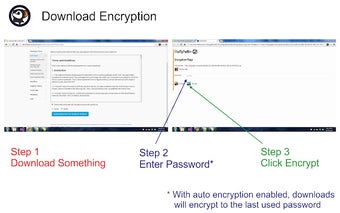FluffyPuffin File Encryption: Automatically Encrypt and Secure Your Downloads
FluffyPuffin File Encryption is a powerful Chrome add-on developed by downcryptaes that automatically encrypts any file you download using 256-Bit AES encryption. With a simple and intuitive interface, this tool allows you to choose a password of your choice to secure your downloaded files.
One of the key features of FluffyPuffin File Encryption is its ability to work seamlessly with the Volt website downloader, providing an enhanced download experience. Additionally, the add-on offers an encryption page where you can manually encrypt or decrypt any file on your computer.
To start using FluffyPuffin, simply download a file and a password input page will appear. Enter your desired password and click the encrypt button. FluffyPuffin will then automatically encrypt any future downloads using the last used password. If you prefer to manually encrypt your files, you can disable the "Enable Auto Encryption" option.
On the encryption page, accessed through the extension icon, you can browse and select files for encryption or decryption. Enter the password and click the respective button to perform the desired action.
FluffyPuffin File Encryption provides additional options for customization. You can enable or disable the download encryption feature and choose whether or not to delete the unencrypted original downloads.
Overall, FluffyPuffin File Encryption is a reliable and efficient tool for automatically encrypting your downloaded files, ensuring their security and privacy.